Building a solid business brand is not only about promotion and marketing strategy. But, also how can these businesses really get to know their target customers specifically by creating personas. What is a persona? And why is this term important in today’s business strategy implementation?
So, for those of you who want to know about buyer personas, this article will explain in depth the complete understanding, benefits, various types of buyer persona models, and how to apply them to your business. Regardless of what stage you are in, one of the first priorities is creating in-depth marketing personas.
What is a persona in marketing?
Buyer persona or persona is a representation of a typical target customer of a business obtained from in-depth research. Ideally, you want to create customer profiles as if they were real. Starting with collecting demographic data, behavior, personality, to how they make decisions when buying a product.
Of course, this step will be very helpful, especially when you want to convey business value to customers. In addition, the process of implementing other business strategies can run more easily. Starting from marketing, content creation, product development, and so on. That way, your business prospects can be much more secure, because you can really know what the market needs.
Free Template Buyer Persona
If you are looking for an easy to edit template for your buyer persona, you can download it here
How to define your persona?
Before you create a persona, conduct plenty of research to make sure your personas accurately represent your users. After you gather an adequate amount of both qualitative and quantitative data, organize the information into persona groups that represent your ideal customers. Remember to focus on the major needs of the most important user groups, you can’t be everything to everyone, nor should you try to be!
Once you’ve got your user groups, you can turn them into user personas. Let’s take a look at the four steps that go into creating a user persona.
Step 1: Header
The header includes a fictional name, image, and quote that summarizes what matters most to the persona as it relates to your product. These features aid in improving memorability, keeping your design team focused on the users they are building the product for. This first step might seem simple, but these features ensure that your persona is memorable, keeping the design team focused on who they are designing for.
For example, you are working in the travel industry and trying to create a persona. The foundations of your user persona could look like this:
- Name: Audrey Anastasia
- Summary quote: “Investment in travel is an investment in yourself..”
Step 2: Add a profile
While the name and image can be fictional, demographic details are factual and based on user research. The demographic profile includes four main sections: personal background, professional background, user environment, and psychographics.
The following is some information needed to create a persona:
- Personal data: name, gender, age, education level, employment status, income, status, age of the child (if any).
- Behaviors: hobbies, favorite foods, and drinks, things you like, social media accounts, online forums that you follow, behavior when shopping.
- Shopping habits:
- How consumers communicate by phone, email, or in person.
- How to get to know a product, whether through advertisements, the internet, or other people’s suggestions.
- How did he behave when buying products online and how did he find out this information.
- The preferred shopping system, whether online or offline.
The elements that have been mentioned above are only a large part of the data needed to determine the buyer persona. If you have additional elements, of course, all the better. You can also conduct direct interviews with some of your potential target customers to get more specific information on what they might like and dislike.
Personal background
The personal background includes details such as age, gender, ethnicity, education, persona group (e.g. young adult, working moms, family man, etc), and family status (e.g. single, married with children, widowed, etc.).
Audrey’s personal background might be described as follows: Audrey Anastasia, 28 years old, single, has a Master’s degree in Mass Communication.
Professional background
The professional background includes details such as job occupation, income level, and work experience. Here we might add that Audrey works full-time at a cosmetic company and earns around 13 million Rupiah per year.
User environment
The user environment represents the physical, social, and technological context of the user. This section is used to answer questions like What technological devices do users have access to? Do they spend most of their time in a corporate office or a home office? And how often do they collaborate with others?
So, Audrey’s user environment could be in her office, mostly on a laptop, but also on her iPhone, when commuting to and from work.
Psychographics
Psychographics include details such as attitudes, interests, motivations, and pain points. Creating a psychographic profile enables you to better understand why your user behaves in a certain way, including why they use your product.
Let’s continue to imagine you’re designing a travel app. Some useful psychographic information to include in your user persona could be:
- Audrey enjoys a retreat trip with a great view.
- Appreciates natures
- Enjoys trying authentic local cuisine
- Prefers to travel alone or with one other person\
- Tends to favor quality over economy
- Love quiet place to read books and do yoga
Overall, the demographic profile adds an additional layer of realism to a user persona, boosting empathy when exploring user needs and goals.
Step 3: Add end goals
The end goal is the motivating factor that inspires action, and answers the question: what do users want or need to accomplish by using your product? End goals are the main driving forces of your users and determine what the persona wants or needs to fulfill.
In Audrey’s case, her end goal when using your travel app is to discover and book a trip to enjoy nature, off-the-beaten-track holiday destinations but still have coverage of internet connection.
Step 4: Add a scenario
A scenario is a “day-in-the-life” narrative that describes how a persona would interact with your product in a particular context to achieve his or her end goals. The scenario usually defines when, where, and how the narrative takes place. They are typically written from the perspective of the persona and describe use cases that may happen in the future.
For example, Audrey’s scenario could start off like this:
“At least once a year, I like to go away to enjoy nature in another country. I try to discover places I’ve never been to before and to stick to destinations that aren’t yet overrun with tourists. I work full time, so I don’t have that much time to browse and book each individual element of my holiday. Ideally, I’ll find some kind of package deal that comes with local restaurant recommendations…”
Tools for make persona
Lack of time and expertise are the primary reasons why businesses resist the exercise. The good news is that there are online tools you can use that will not only help you make client personas quickly but will also walk you through the process of making them more useful too. Let’s take a look at 5 tools for creating your personas.
1. Hubspot
Hubspot’s persona generator is a step-by-step wizard that will walk you through the process of creating a useful client, customer, or user persona for your business. It’s focused on professional clients and customers, or business to business use. It’s an attractive and easy to use template that you can use for any business to get a handle on your clients fast. Create multiple personas, collaborate, edit, download, and share. All you need to do is create your persona and HubSpot will send you the result via email.
2. Xtensio
This is a free, robust tool that allows users to create a variety of shareable documents and presentations. It includes a toolbox for strategy, marketing, operations, and business development. Sign up for access to Xtensio’s powerful features, free, and then hone in on the user persona template. You can use the user persona comparison template when you are ready to take things to the next level. Identify which departments or individuals in your business are set to benefit from identifying user segments, and illustrate and explain your segmentation.
3. Up Close and Persona
Fun, easy-to-use, and full of information about personas along the way, Up Close and Persona fits comfortably into this top 5. Also, this tool focuses on B2B personas, it’s very detailed compared to other persona generators. It will not only help you target your clients more effectively, but it can also help you position your business within your industry. You
4. User Forge
User Forge gives you more freedom to create your own criteria than other persona generators. If you know what’s important to your marketing efforts in terms of segmenting your audience, then this might be the one for you. Create quotes, blocks of text, and lists to help you and your colleagues narrow down your ideal clients and focus your marketing efforts.
5. Smaply
They say that an image is worth a thousand words. Smaply gives you the tools to visualize customer experience by creating personas, stakeholder maps, and journey maps. You can create a very clear persona that you can then share with your colleagues. They’ll look so good that you’ll want to share them. They are easy to duplicate and edit, and you can quickly switch between multiple personas and export them as PDF.
Personas are also key to finding ideal customers in real life so you can test and validate your product with real people. Therefore, make sure each persona is specific and realistic: avoid exaggerated caricatures, and include enough detail to help you find real-life representation. Good luck!
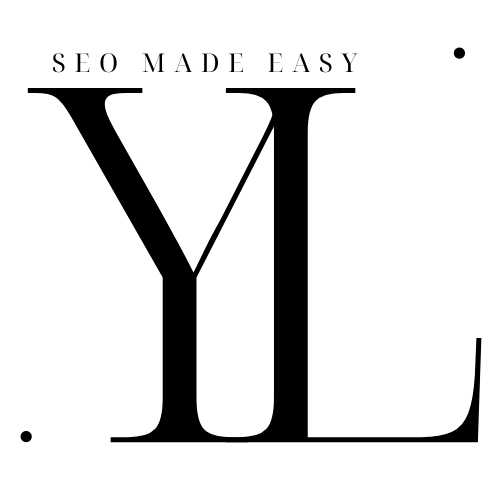

Recent Comments