The rise in the number of smartphones connecting to the internet around the world has been largely attributed to the increased use of social media. Users are no longer limited to a single social media site, and can now have accounts on various sites such as Facebook, Instagram, LinkedIn, Twitter, TikTok, and others.
Businesses need a way to handle multiple social media pages and reach out to various demographics through multiple platforms. This is where social media management tools with a wide scope come into play.
In this article, we’ll look at some of the best social media management tools for small businesses to use to handle the most popular social media marketing tasks, such as post scheduling, content production, publishing, reporting, and analytics.
1. SocialPilot
SocialPilot is a writing, engagement, and analytics tool designed specifically for small businesses and agencies. It is much more effective than Hootsuite and provides a wide range of essential features for small businesses and agencies at a fraction of the price.
Key features of SocialPilot:
- Client management and team coordination
- Facebook, Instagram, Twitter, Google My Company, LinkedIn, Pinterest, TikTok, VK, and Tumblr are all supported.
- Analytics and reporting for social media Social Inbox and Facebook advertising
- Advance post scheduling with mentions, photographs, album & carousel posts, CTAs, and more.
- Canva integration for on-the-fly picture creation 24×5 Calls, emails, live chat, and social media are all options for getting help.
2. Hootsuite
Hootsuite is a simple social media management platform that lets you manage multiple social media accounts, business pages, and profiles from a single dashboard. Hootsuite provides a single dashboard with an easy-to-use web interface that doesn’t entail any special installations in order to start managing multiple social media accounts. Hootsuite makes scheduling, posting, tracking, and evaluating your social media interactions a breeze. Despite the fact that Hootsuite provides a variety of flexible plans, including a free trial, small businesses will not be able to fully use the tool’s capabilities without investing a large amount of money on subscriptions.
Key features of Hootsuite:
- You may create fresh posts and schedule them across various social networks at the same time.
- Organize all of your channels in one place.
- Make plans for upcoming campaigns.
- Keep track of all incoming communications.
- Examine your findings.
3. Buffer
Buffer, like Hootsuite, began as a Twitter scheduling tool and rose in popularity among other Twitter tools in the social media marketing space. Buffer, on the other hand, has changed more than Hootsuite over the years.
Key features of Buffer:
- Each social network has its own feed.
- The free plan involves 1 social media and up to 10 scheduled updates for a network.
- Twitter, Facebook, Instagram, Google+, and Pinterest are all sponsored.
- Users can re-buffer previously published material.
- RSS feeds are used to curate content.
- Calendar with Pictures
4. Sprout Social
Our all-in-one social management solution, Sprout Social, allows customers to get something out of their social media strategy. At scale, boost audience interaction, streamline publishing workflows, interact in real-time, and transform social data into actionable insights. Sprout’s user-friendly app is designed with our customers’ needs in mind, making social publishing, engagement, feedback, analytics, and listening to a breeze. Sprout helps you to evaluate and monitor social media trends to ensure that your content is resonating and that the time you spend is more efficient.
Key features of Sprout Social:
- Engagement
- Publishing and Scheduling
- Analytics
- Listening
5. CoSchedule
CoSchedule allows you to handle all of your ads from one location. It provides a Social Organizer that incorporates various social networks and assists companies by offering marketing resources.
Key features of CoSchedule:
- Notifications sent automatically
- Examining the campaign
- Campaign administration
- Control of content
- Individualized branding
- Observation
- Statistics and monitoring
- Integrations with third parties
6. Zoho Social
With its smart scheduling choices, Zoho Social, like Hootsuite, brings social media publishing to the next level. It is designed to meet the needs of companies and agencies, assisting them in expanding their social media reach.
Key features of Zoho Social:
- Analysis of social media
- Personalized Reporting
- Listening to social media in real-time
- Unit coordination and smart scheduling
- Calendar for social media
7. Sendible
Sendible is a social media amplifying and management platform that streamlines processes from planning to collaboration to interaction. It’s a great Hootsuite alternative because it’s more of an agency-focused tool.
Key features of Sendible:
- Listening in on social media
- Calendar of content
- Inbox for social media unification
- Collaboration of the Custom Reporting Team
- Bulk scheduling of social media posts and RSS feeds, as well as lead generation via Social CRM
8. Agorapulse
Agorapulse is a tool for writing. However, it also discusses other critical facets of social media marketing, such as competitor testing and social listening.
Key features of Agorapulse:
- View, address, and delegate comments from a single inbox
- Yahoo, Google+, Twitter, YouTube, Instagram, and LinkedIn are all supported.
- Moderation of comments
- Monitoring of hashtags and keywords
- Calendar with graphics
- Profiles of followers
When things are too overwhelming for you to handle many things, these platforms could be the solution you should consider signing up for. The features that these platforms offer are more or less the same. However, you can check their website for their features and their price that matches your needs and also your budget. However, should you need a professional, such as social media freelancer to help to run your business in Bali or from Bali, you can contact me. I’ll be happy to share some of my contacts with you. Happy working!
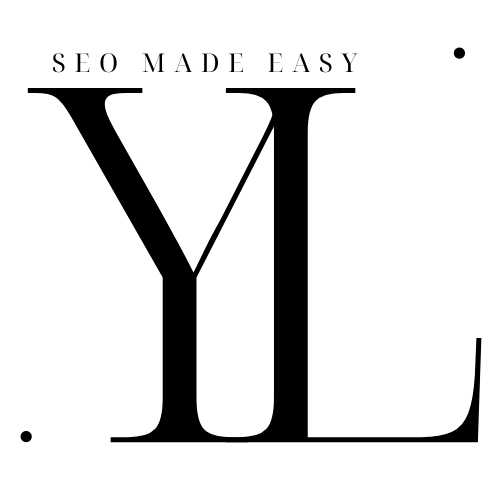

Recent Comments